Trial By Human SLACK FAQS
How do I get to the Trial By Human SLACK Channel?
Shortly after paying for your membership you will receive an email from us inviting you to join the SLACK Channel. Follow the link in the email to set up your password. You will then use your email address and password to log in. If you do not see this invite, please email manager@trialbyhuman.com
Okay I’m logged into SLACK, what do I do now?
If you’re new to SLACK, there is a general HELP tab at the top right to help you out with some basics. We’ll continue to add instructions and tips here as well as in the SLACK channel titled #0-admin-messages on the left hand side within SLACK.
How should I name documents before I upload them to SLACK?
When adding documents, please add them to the appropriate channel and rename your document using the following protocol:
YEAR, State, Your Name, Basic Description of Document.
This naming protocol is important so that members can easily locate documents using the search bar within SLACK.
How do I find different discussion channels?
When you enter SLACK, the purple sidebar on the left contains each separate discussion topic. Click on any of these topics to be taken to that discussion. If you would like to post work you have done in the past as a resource to others, you can post it in the channel you think best suits the document (please don’t forget to use the document naming protocol above).
How do I find documents that have been shared via SLACK?
Once you are logged into Slack, there are a few different ways to find documents:
Option 1: Go to a specific channel and scroll through everything to see all of the documents that have been attached that relate to that channel.
Option 2: Use the main search bar at the top to enter keywords to search for specific documents.
Option 3: Click on the three dots icon (“More Items”) on the top right, then click on “Files”. There are drop down menus that allow you to search by file type and who posted it. To see everything posted, enter “All File Types” and “Everyone”.